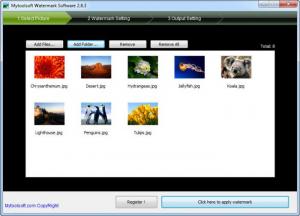Mytoolsoft Watermark Software
3.9.9
Size: 765.18 KB
Downloads: 4383
Platform: Windows (All Versions)
Some users tend to abuse the sharing aspect of the Internet. You can not upload a photo to a website without fearing that someone may use it without asking for your permission or at least giving you credit for the picture. If you are looking for a way to place a watermark on your pictures, Mytoolsoft Watermark Software is an excellent choice. Its features allow you to use either text or an image as watermarks. In this way, your photos may contain a custom message or your own logo.
The software can be installed on any Windows powered computer, even by unskilled users. The process is fast and the application's system requirements are low. The setup file is 533 Kb large and it will not download additional content from the internet. This means that you can have the program up and running in less than a minute.
The application can place watermarks over multiple images in a single run. Its options are organized in three sections on the interface and you can go through them in logical order, the same way you would go through a wizard's different steps. After loading your pictures, you can place and customize a text or image watermark or both and make a series of output settings for the pictures themselves. This is all you have to do when using this program.
When customizing the watermarks, you will find options for inserting text or an image and placing them in an exact location. Additional options for rotating, changing the size and colors or placing the watermark according to specific coordinates can be found separately for text or image watermarks after expanding the interface.
Finally, you can choose to convert the images or resize them in the third section of the interface. When you are done, you may click a large button, in the lower right corner of the window, to start processing the pictures. Your settings will be saved automatically, so when you need to perform the same process, you can just load your images and begin, without going through the same settings.
Pros
The software lets you place watermarks over any number of images, without too much effort. Instead of being cluttered with options, the interface is very well organized. You can find what you need immediately, so the whole process can take only a few seconds.
Cons
The application's trial version will place its own watermark over your results. If you need to protect your photos, Mytoolsoft Watermark Software will help you with its straightforward and easy to understand features.
Mytoolsoft Watermark Software
3.9.9
Download
Mytoolsoft Watermark Software Awards

Mytoolsoft Watermark Software Editor’s Review Rating
Mytoolsoft Watermark Software has been reviewed by Frederick Barton on 30 May 2012. Based on the user interface, features and complexity, Findmysoft has rated Mytoolsoft Watermark Software 5 out of 5 stars, naming it Essential